價格:免費
更新日期:2020-07-10
檔案大小:32.9 MB
目前版本:3.24
版本需求:系統需求:iOS 10.0 或以後版本。相容裝置:iPhone、iPad、iPod touch。
支援語言:英語

M42 Orion Nebula and M51 Whirlpool Galaxy by Mike Weasner.
M83 Pinwheel Galaxy by Yongchong Loh.
It is not easy to capture the spiral arm of galaxy. The app is made in Singapore and is able to capture galaxy M83 on 114mm and 8" telescope. Demo video at https://youtu.be/oeMnA4v2Ejc

It takes about a minute to see the spiral arm of M83 on a manual Dobsonian 8" telescope.
This app uses long exposure and image stacking. It automatically takes care of star finding, tracking, alignment and stacking. It reveals things that you cannot see in your telescope alone. It is design for use on manual, goto or eq mount.
Requirement: a simple phone adapter to attach to the telescope eyepiece. You can get it from online store.

Instruction: Manual focus your telescope to a DSO. Insert phone adapter with eyepiece into the telescope. Press start to view deep sky gems. Move the telescope to keep the galaxy in sight of the eyepiece view. The software will take care of finding the stars and stack them.
Note: You can press start and the app will automatically select stars for tracking. Alternatively, you can select 2 stars and press start button. After the app starts tracking, you can still select different star for tracking. To select a star, tap the star on the screen.
Nebula button: Activate it (turns white color) if you imaging bright object such as Orion Nebula. If you are imaging faint object such as galaxies, do ensure the Nebula button is not pressed (in red color).
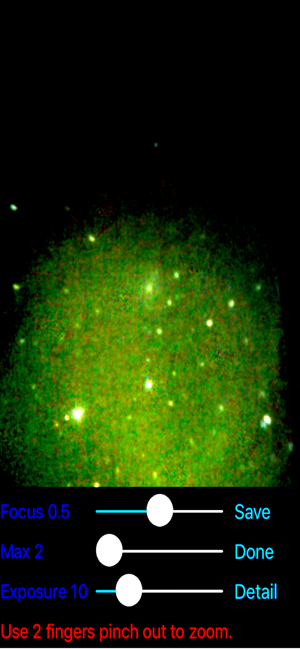
For amateur astronomer.

支援平台:iPhone, iPad
